Setting up Sublime Text 3 for ES6 development
Getting fast in a keyboard-oriented editor can be a big productivity boost, but I’m too sloppy to stop cutting myself repeatedly on javascript’s sharp edges. Good linting, autocomplete and testing can save you that trip to the browser or debugger!
Here’s a quick recipe to get linting and autocomplete with support for ES6 and JSX.
Tested in OS-X only, assumes you have the following installed already:
- Node
- ST3
- Package Control
- SublimeLinter
Syntax highlighting
The Babel Sublime Text package adds Syntax settings with good highlighting for ES6 and JSX. It’s a must-have!
Linting setup
Eslint is the modern linter of choice, but have a look at all these rules and decide if you really want to spend your time configuring them.
Standard and semistandard wrap eslint with sensible defaults, the former banning semicolons as well.
Make your choice and install it in your project (--save-dev) or globally (-g)
npm install --save-dev semistandard
Then install the matching SublimeLinter-contrib-standard or SublimeLinter-contrib-semistandard package via Package Control.
In your project you should now see warnings about unused vars, indentation and newlines. If not, check the console ( ctrl+` ) and make sure the linter installed correctly!
Autocompletion
Thanks to Marijnh’s hard work, Tern now supports ES6 features. Support his work!
Start by installing the tern_for_sublime package via Package Control.
After installation, Sublime should prompt you to install the tern node package as well.
If tern has issues launching npm or node on OS-X, it probably has not inherited your path properly. There are two options to fix this:
- Start Sublime from the terminal using
subl - Install the FixMacPath package.
In the root of your project create a .tern-project file with the following contents:
{
"libs": [
"browser"
],
"plugins": {
"node": {},
"modules": {},
"es_modules": {},
"jasmine": {}
}
}These settings are documented here, here is a list of built-in libs and plugins.
You should a list of es6 array functions after typing []. in a saved javascript file in your project:
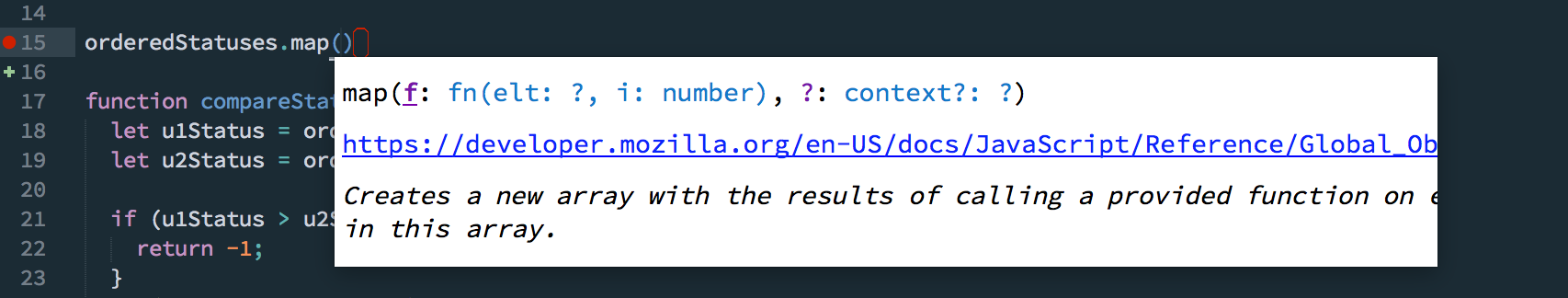
Jasmine testing
You front-end packager (browserify or webpack) should already be using Babel to transpile ES6 for current browser support.
The same transpilation will be necessary to run your jasmine tests. Install jasmine-es6 to automate this for you:
npm install jasmine-es6
In the project’s package.json, add a "test": "jasmine" line under scripts.
Finally, add a build system to Sublime with the following content.
{
"shell_cmd": "npm test",
"working_dir": "${project_path}",
"selector": "source.js",
"file_regex": "^.+\\((.+):([0-9]+):([0-9]+)\\)$"
}You should now be able to run your tests with with super+b and navigate to errors with F4.