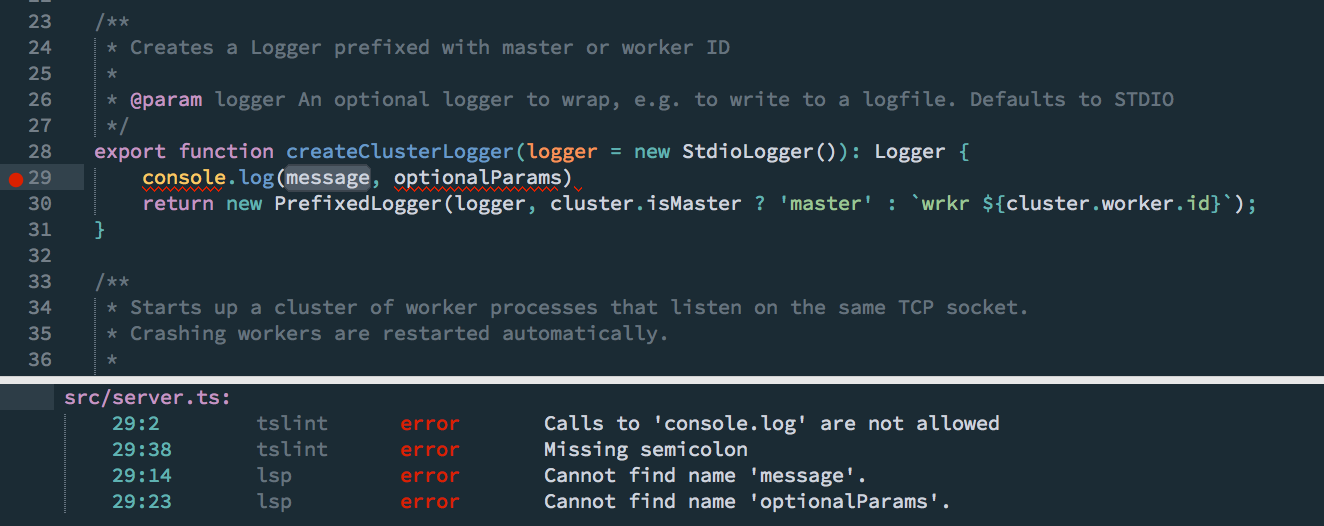Javascript & Typescript in Sublime Text 3
Sublime syntax files, more than just pretty colors
For modern flavours Javascript, the Babel package does the job well.
You need to manually set the syntax to Javascript (Babel) and choose Syntax -> Open all with current extension as…
The Typescript syntax from Microsoft unfortunately breaks the syntax-based List symbols (cmd+r) and Jump to symbol (cmd+option+down) commands.
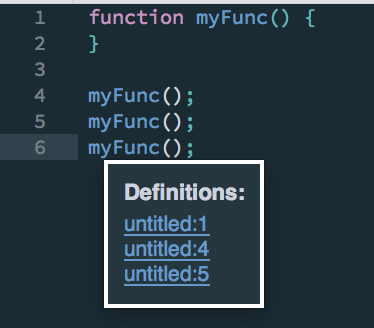
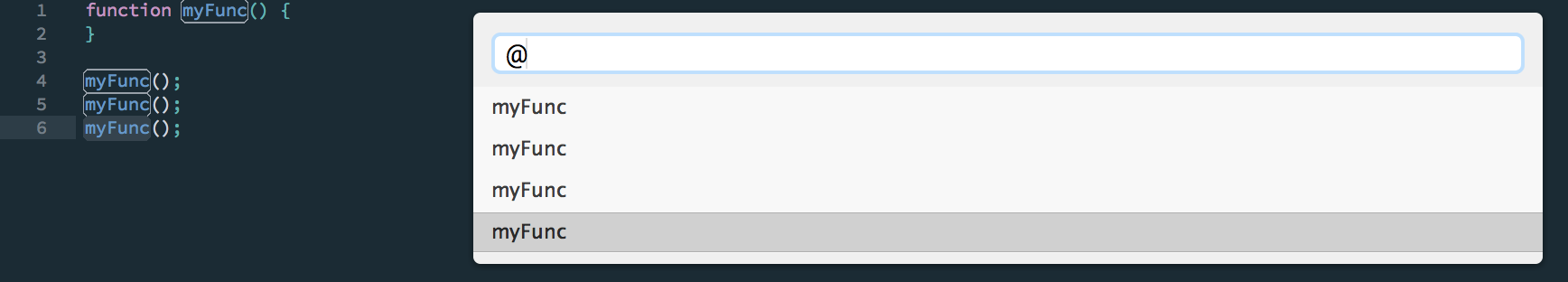
My fork of the syntax fixes this issue, or you can install Microsoft’s syntax if it doesn’t bother you.
JS/TS Language server
Sourcegraph has built a javascript/typescript language server.
Together with my LSP package for Sublime Text it will give you the same completions, diagnostics, quick fixes and refactorings as Visual Studio Code.
SublimeLinter with tslint
Microsoft proposes running linters over the same language server protocol. Until the ecosystem has caught up, it’s probably best to run SublimeLinter3 with the SublimeLinter-contrib-tslint plugin.
Integration
Although errors in displayed code are quite visible, I’ve wanted a Problems panel in Sublime Text for a long time. The LSP package adds a diagnostics panel, and linter output can be added to it: